As designers, a good deal of our work goes almost entirely unseen. Most people will only ever see the final product of our efforts, but we also devote a lot of attention towards mocking up designs and prototypes for our clients to review during each project’s feedback loops.
It’s a must that this iterative work gets done quickly so we can have time to implement changes before our final deadlines. That’s why we rely on the latest prototyping tools to help us get this work done as quickly as possible. Our team has tried a number of prototyping programs over the years and we recently made the jump to InVision. Spoiler alert: we couldn’t be happier with that choice!
Why We Switched to InVision
We originally used Marvel at Radish, but we wanted more flexibility in the way we present designs and deliver prototypes to our clients. Both Marvel and InVision are solid prototyping tools that let you add comments and share a URL as a deliverable (allowing the client to see each screen and read through notes page-by-page). However, InVision provides a few more snazzy features. Take commenting, for instance. With InVision, you can view all the comments together at once, divide comments by separate categories, and even hide a comment when an issue is resolved so past comments don’t get in the way as a prototype progresses.
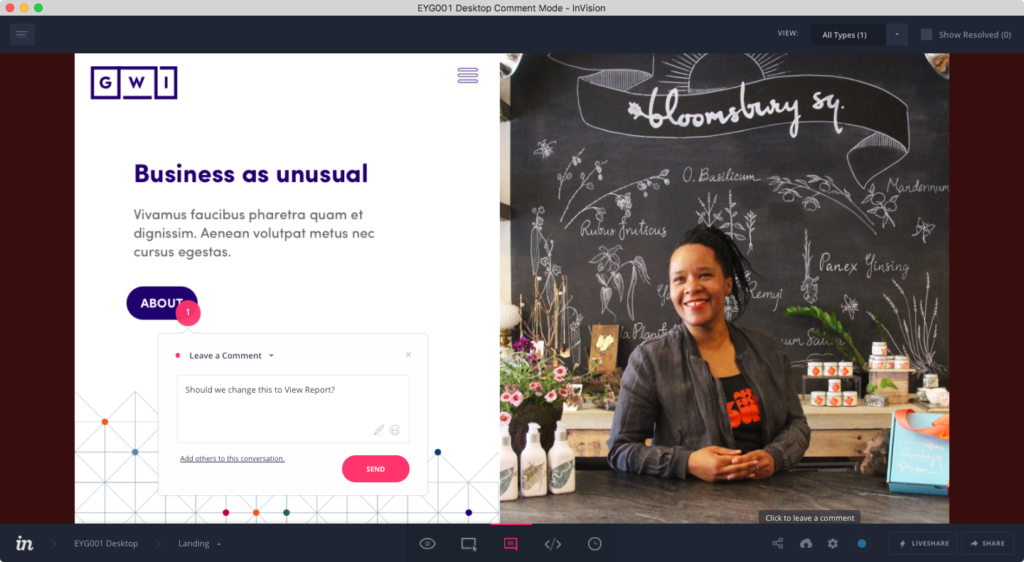
InVision has a large team keeping it in very active development. This means they roll out frequent improvements to the product and are continually introducing new features and integrations. The InVision team has put out some useful and relevant content relating to UI/UX best practices, InVision workflows, etc. On top of all that, they’re a vocal and relevant participant in the UX design community.
Speaking of communities, Invision has an active community of its own which supports and contributes to the software. This serves as a great place to find excellent discussion on the program.
Features We Love
We’ve had time to play with InVision and we’ve learned some really useful tricks. For one, InVision has a special viewing mode called History Mode which lets you see past versions. This makes tracking changes a breeze and is helpful for highlighting subtle differences for clients.
It also has Slack and Basecamp integration for embedding a live version of a prototype. This feature is indispensable for presentations and organizing client feedback. InVision syncs with Sketch too, and allows us to organize screens in different sections, letting our designers pick and choose what we hide and show. Our team uses these programs just about every day. Because InVision integrates seamlessly with all of them, we’ve begun using it almost every day too!
InVision’s LiveShare feature is also pretty slick. It’s a way to do a sort of Google Hangout while presenting a prototype on screen. This allows us to run through things with a client or internally with everyone editing or making notes collaboratively. We can use it create tours of a prototype where comments are highlighted one-by-one, letting the client review it at their own pace. This feature has been really handy for pointing out specific updates and features.
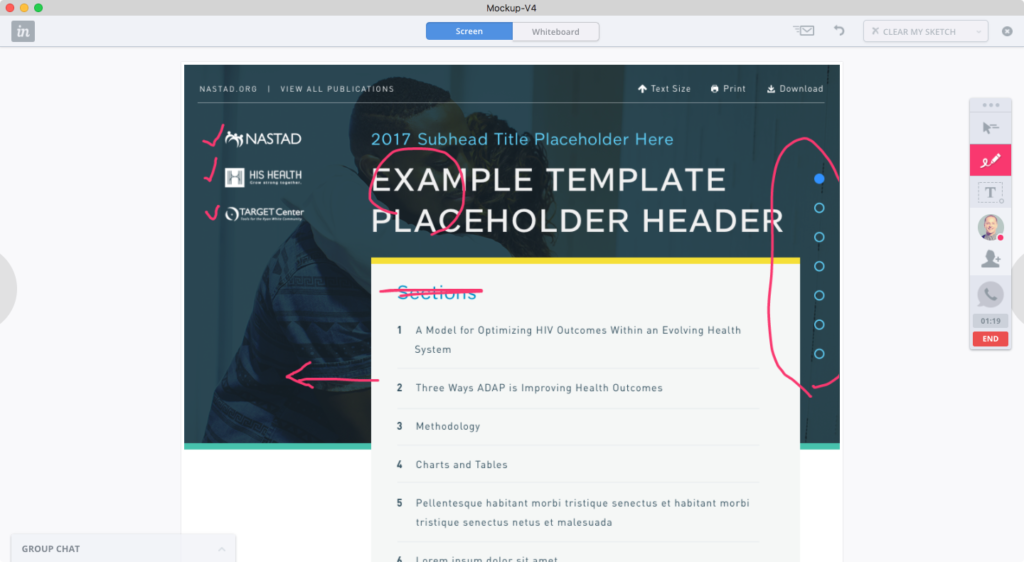
Radish’s Takeaway
Employing an agile methodology in our workflow and a lean UX design process means we aim for frequent, tight feedback loops in our workflow. Getting something functioning as quickly as possible is imperative so that we can test and change it. Sometimes, coding a functioning MVP prototype with HTML and CSS is the best route for us. However, for complex projects that require in-depth user flow refinement before moving into development, InVision has become the industry standard and is now an essential part of our iterative process.
InVision has dozens more features we could discuss, but this post would get too long if we covered them all. It’s an incredibly flexible tool, one that’s become a staple in all of our creative projects. If your team needs a tool to make prototyping easier, wants to increase productivity, or is just curious to see what options are out there for them, you should know that InVision has the Radish seal of approval!
